This post was most recently updated on September 24, 2020
When it comes to Search Engine Optimization(SEO), your first step should be keyword research.
Without keywords, there’s no SEO.
If performed the right way, keywords are your ticket to getting higher ranking in Google.
In this guide, I will show you step by step process of doing Keyword Research. Here’s what we’ll cover.
- What is Keyword Research?
- Why is keyword research needed for SEO?
- How to find keywords for SEO?
- How to use Keyword Research Tools?
- Long tail Keywords
- How to choose the right keywords?
- Advance tips and strategies to find keywords
Let’s get started.
What is Keyword Research?
Keyword Research is a process of finding exact words, phrases, and questions that your potential buyers are searching for when looking for your product or services. When you know what they are searching for, you can develop your content around these keywords to ensure that you reach your audience and answer their queries.
It is highly recommended to view this Keyword Research video for a complete overview.
SEO keywords are simple keywords or key-phrases that are integrated into your website content and help improve your search engine rankings.
Keywords are an essential part of SEO as without keywords you can’t really perform search engine optimization (SEO).
You can choose the best SEO keywords for your website during the Keyword Research Process by looking at various parameters like search volume, search or paid difficulty and more.
Search engines like Google and Bing, read keywords to understand the topic of your web page and your website. So if you want your website to be ranked in the top searches, you must add relevant keywords to your content.
And if you rank higher in the search engine results, you will surely get more traffic to your website which eventually helps you get more conversion and thus more money. That’s why finding SEO keywords that your target audience is searching for is directly related to increasing your revenue.
Why is keyword research needed for SEO?
When you perform SEO, you need a keyword through which you optimize your content, meta tags, deciding on topics and more.
For example, when performing on-page SEO, your target keyword will be the hero of that page and your content must be optimized around it.
This is why keyword research is the first step in your SEO process.
How to find keywords for SEO?
In this topic, let’s understand the strategies to find keywords. I use the exact same strategies to find the keywords for my own blog.
Come up with the list of topics
So how do you come up with the topics?
Simple, just ask yourself “What is it that people would be searching if they are looking for my product or service?”
For example, in my case the answer would be:
- Digital Marketing
- Social Media Marketing
- Email Marketing
- Content Marketing
- Blogging
Do it right now for your audience.
Remember, These are not keywords. These are broad topics that your users might be searching for. We are going to dive into more details and learn.
Find Keywords
Based on the topics that you decided, the next step is to find all the keywords.
Go to Google Search Bar > Search for your topic like below image

Google will suggest more keywords for your topic. It means people are searching for those terms. Note them down as Google suggested the keyword.
After Google Suggest, do the same thing with YouTube Suggest.

Note down all the keywords.
Next:
Again go to Google and search for your topic. Once you search in Google, scroll down at the bottom of the page.
You will find “Searches Related to” section from Google. These are all the keywords that Google is suggesting as related keywords.

Then, click on any of the keywords in that section and scroll down to the bottom of the page. You will find new keywords in the “Searches Related to” section.
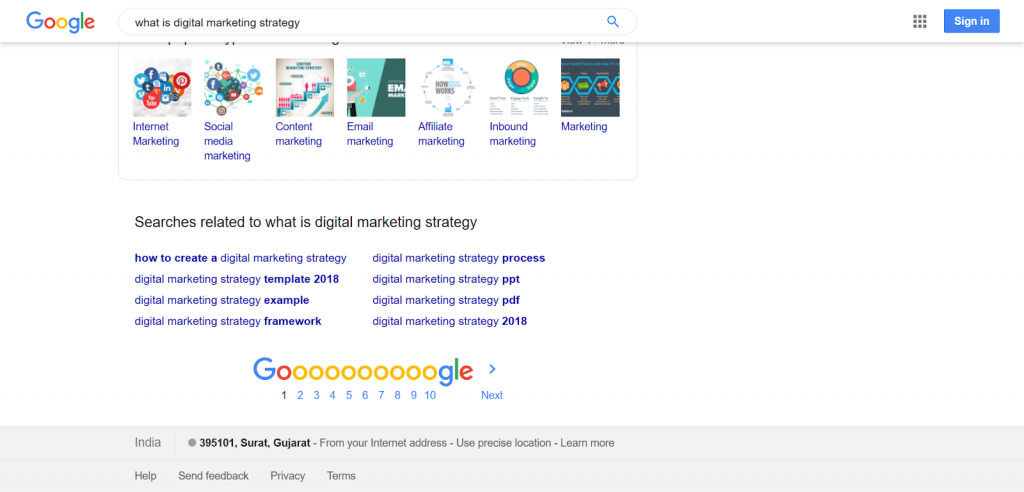
Repeat the process a few times to get as many as possible keywords.
You can also find more keywords on forums like Reddit and Quora or any other related forums in your industry. Search for your topic and see what people are talking about the most. You will find some good keywords from there to add in your list as well.
You can even use Wikipedia to find the keywords.
How to use Keyword Research Tools?
We have found keywords with few techniques in the last step. Now let’s go with the easier approach to finding the keywords. Keywords Tools!
Keyword research tools are really good and make our lives much easier. I use a combination of these tools regularly and here are some of my favorite tools which I suggest you can use for keyword research as well.
Ubersuggest
Ubersuggest is the most useful tool when it comes to researching keywords. It gives data from Google Suggest along with SEO difficulty, Paid difficulty and Cost Per Click (CPC) value.
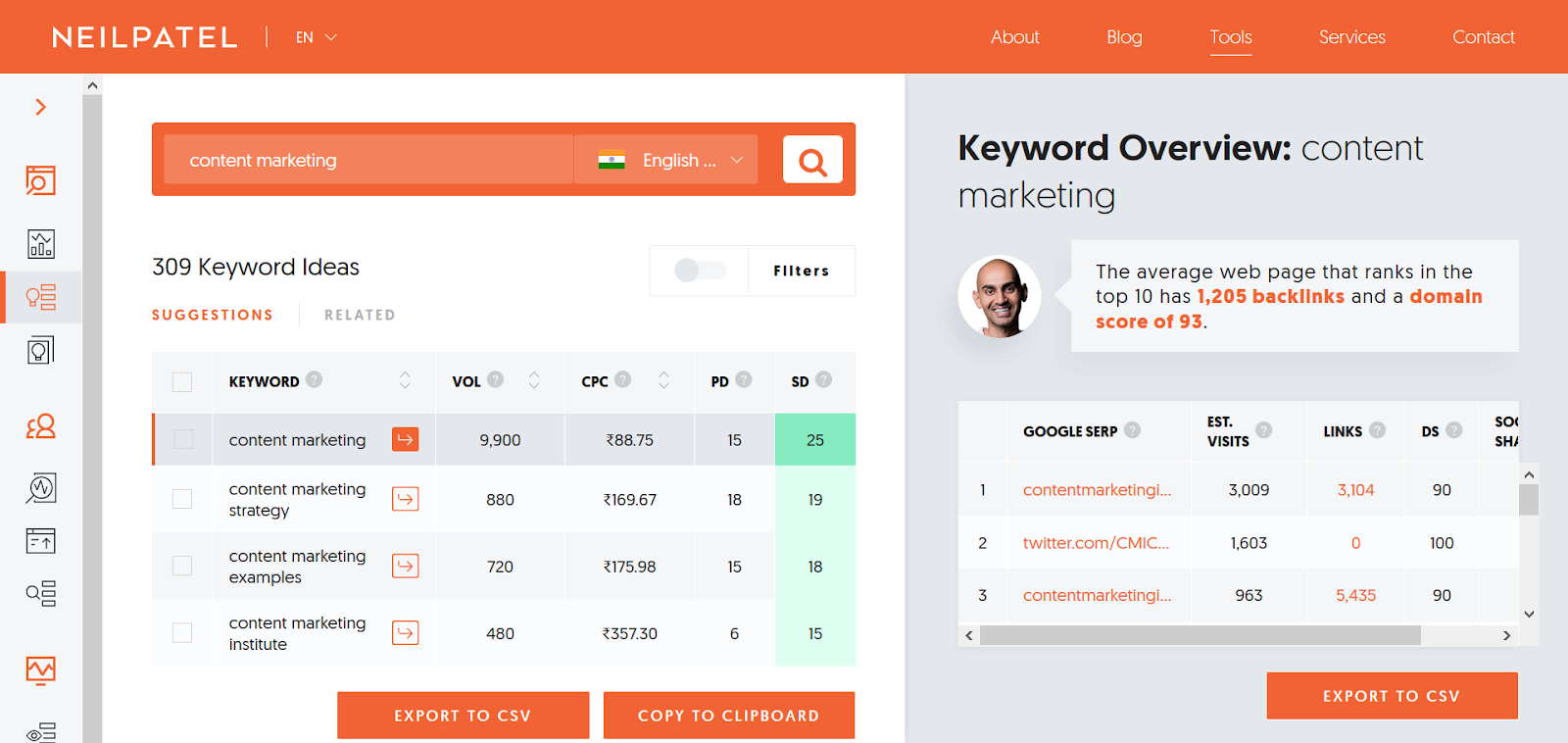
It is loaded with useful features but is best used for keyword research.
And it’s free and managed by Neil Patel, the bonafide Marketing Expert.
Google Keyword Planner
Straight from Google.
Google Keyword Planner will give you better and more accurate results compared to any other tools. You can easily find the right keywords for your business.

You can find this tool inside Google Ads. Yes, it’s for paid ads and will give results for that. However, don’t worry, you can still use it for SEO too.
SEMrush
If I have to pick only one SEO tool, I choose SEMrush. This is the best tool when it comes to increasing your website traffic.

It is a much more than keyword research tool but I won’t go into too much detail. Let’s talk about keyword research which is our topic today.
I showed you free tools earlier but this is a paid tool and is worth every penny. It won’t give you random keywords, instead, you will get accurate keywords that your site is ranking for already.
Additionally, you can add the website of your direct competitor into the search bar and SEMrush will show you all the keywords that your competitors are ranking for. You can now use this information to reverse engineer your website content to rank for competitor keywords too.
You should play around the SEMrush dashboard, it is loaded with amazing features that you can use to increase your website traffic.
Keywords Everywhere
Keywords Everywhere is one of the most unique tools that I have used. Unique because you can see the search volume, CPC and other parameters right in your browser.
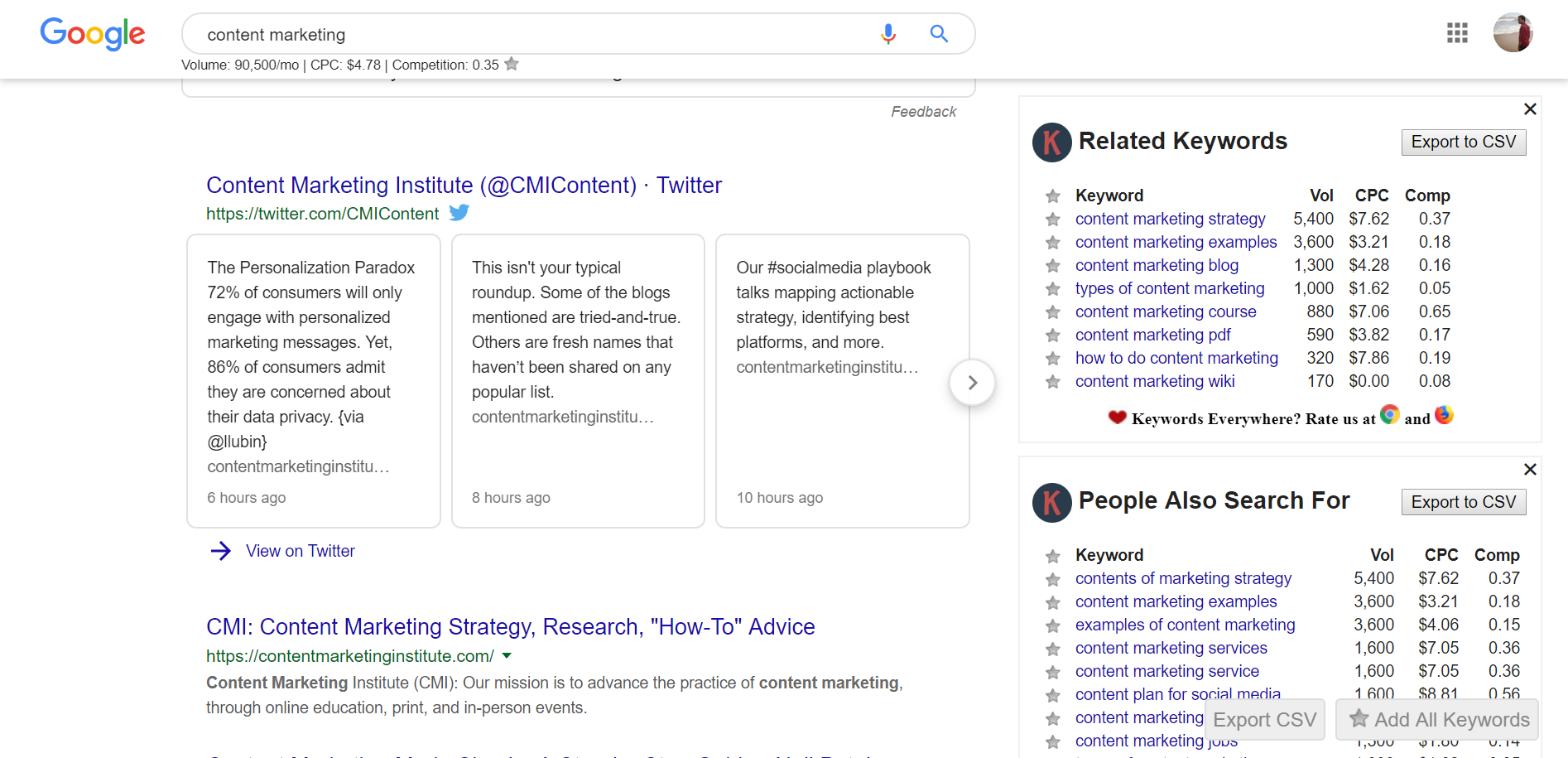
You just need to install it in your chrome browser and whenever you visit one of those sites that it supports, it will show you the details of all the keywords.
Long tail Keywords
Long tail keywords are those keywords with more than 4 words. Most people search for such long tail variation of queries, not single words.
If you want to rank quickly one the top SERP, go ahead with long tail keywords first. You will find less competition for such long tail keywords.
For Example,
Digital marketing is your Keyword. Long tail variation of this keyword could be “Digital Marketing course in Mumbai”
You can rank quickly for such keywords. However, you can still go for 2 words, 3 words keywords while setting your priorities as per your goal.
Read this long-tail keywords guide.
How to choose the right keywords?
You might have collected all the keywords from the last step.
Now, it’s time to pick out the right keyword that works best for you.
For example, you are searching for the term Content Marketing.
Your target audience will be businesses that need content marketing services. So you should not work on keywords like “Content Marketing Jobs”.
Content Marketing Jobs is searched by students or somebody who is looking for a job change. They are not the people who are likely to purchase your service.
Simple Right?
So filter out the keywords based on your target audience and most importantly who can become your customer and create a final list of keywords.
Once you have a list of keywords, enter it into one of the tools that we spoke about. The tools will show you the parameters like:
- Search Volume
- Difficulty
- Cost Per Click
Let’s now see how to choose the right keyword.
You think that search volume is high, it means it’s a good keyword. That’s not always the case. You also look out for the SEO Difficulty and CPC value of the keyword.
Your job is to find the keywords with decent search volume with higher CPC. This is the ideal keyword to target first. The reason is people are paying higher value to rank for that keyword in paid ads.
And, if you find one with lower SEO difficulty it’s a cherry on the cake- you should first go for that keyword.
I would suggest you combine all 3 parameters and look at it so you have the right keyword to start with.
Advance tips and strategies to find keywords
Now, that you are clear on Keyword Research basics, we can move to advance strategies. Ensure that you understand the basics correctly.
Google Search Console
Google Search Console is a free tool from Google. You can easily find out all the keywords that your website is ranking for from the search console.
Go to performance Report > This report shows you queries that are bringing in the most clicks.
You can sort the data by impression and see where you are getting fewer clicks.
You can optimize your page for that keyword or create new content for that keyword. People are already searching for these keywords and you can easily get ranked for this.
Learn more on how you can use Google Search Console to get more traffic
Related keywords and synonyms
In all the methods and tools, we can see that you get many keywords for one topic. So whenever you optimize the page, try and use all the related keywords and synonyms of that word but do it naturally.
By doing this, Google will understand that this page is related to this particular topic and is covering all the subtopics as well.
This way, Google will consider your article to be more relevant for searchers and will increase your search engine ranking.
Download Keyword Research Template
Conclusion
Keyword Research is a crucial part of SEO. You must do good with it in order to get a better ranking and more traffic to your website. You can even find blog topics using some of the keyword research tactics.
I hope this Keyword Research Guide helped you with your SEO strategy.
Let me know which strategy are you going to use to search keywords for your website SEO.
Leave a comment below.


very good source of information for newbies to digital marketing and seo
Glad you liked it.
Thanks for sharing, how to keyword reasearch, so helpful
Welcome. .