In most of my conversations, this is one of the most rampant questions I have been asked: “From where do you get all those cool free images for your websites?” And I am certain, this is a common query for many designers, bloggers, and marketers.
I finally decided to give away the secret and write a brief about 3 sites that I frequent to get free images. I am using these sites from the last couple of years and I have not had to look anywhere else to get images for my work.
I know there are 100 of sites but I have studied them personally and found these 3 sites to be the most reliable in times of need.
They offer free images for commercial and non-commercial use without even the need of giving attribution. You can even modify the photo as you like and use it on your website without worrying about copyright issues.
I have also asked a few fellow mates (designers, bloggers, and marketers) about what kind of images they need and tried to find them across these sites.
After all these experiments and more, I have finalized 3 sites where I know I get all the images I need.
So here are my 3 top sites to get free images.
- Pixabay
- Pexels
- Unsplash
Before we talk about the top 3 sites and it’s usage, I want to share why images are important.
Why you should focus on the best image?
Images are worth of thousand words.
Millennials have a very low attention span and in the world of instant gratification everywhere, if you have a blog or a website without images, your readers probably won’t take interest or lose interest in what you have to say pretty quickly. If you wish to keep your visitors engaged in your content, you must add relevant and interactive images.
At the same time, ensure that you optimize the image before you use it on the page. You must use a good quality image of a lesser size so that it loads quickly on your site. You can use services like tinypng to compress your image.
Let’s now talk about my preferred top 3 websites to get royalty free images.
Pixabay
Pixabay is my first choice for sourcing free photos. Majority of the time, I am able to find the image I am looking for from pixabay itself.
The image quality is quite good and all major categories of photos are available here. You can find images, vectors graphics, illustrations, and videos as well. Isn’t it great?
Search option is handy where you can search the keyword and you will find all the images related to it.

Once you search for your desired keyword, you can simply select the relevant image that you are looking for and click on it to download.

Please note the first row is for sponsored images which will lead you to the sponsor’s website to make the payment. Ignore that section and look for your image after the first row.
Next, you can click on the image you like.
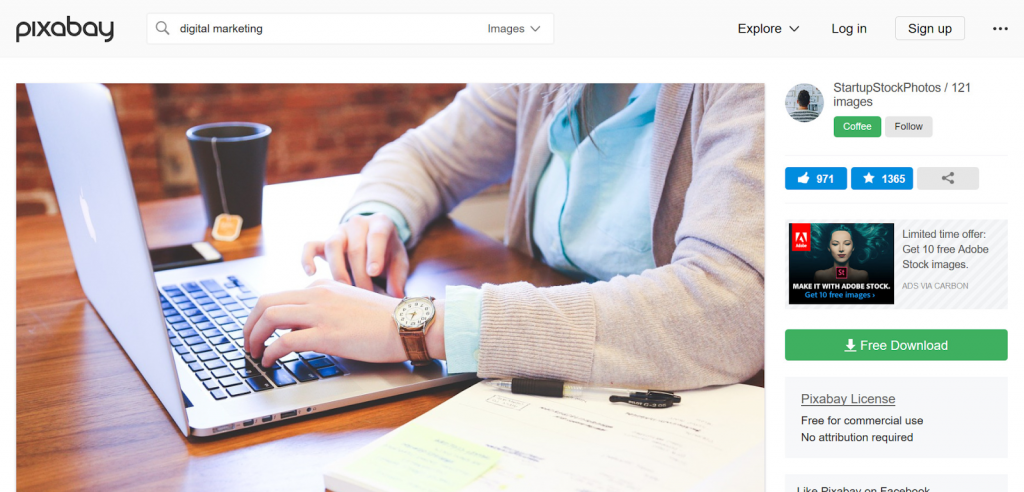
Now simply click on the Free Download button.
It will show you sizes, you can go ahead with the default selected option. Check “I am not Robot” to validate and your image is now downloaded.
Simple, right?
Pexels
My next favorite site to source free images is Pexels.
The user-friendly image provider is filled with free high-quality images as well as videos.
Steps to download the image are similar to pixabay.
Simply search the required keyword for the image you are looking for.
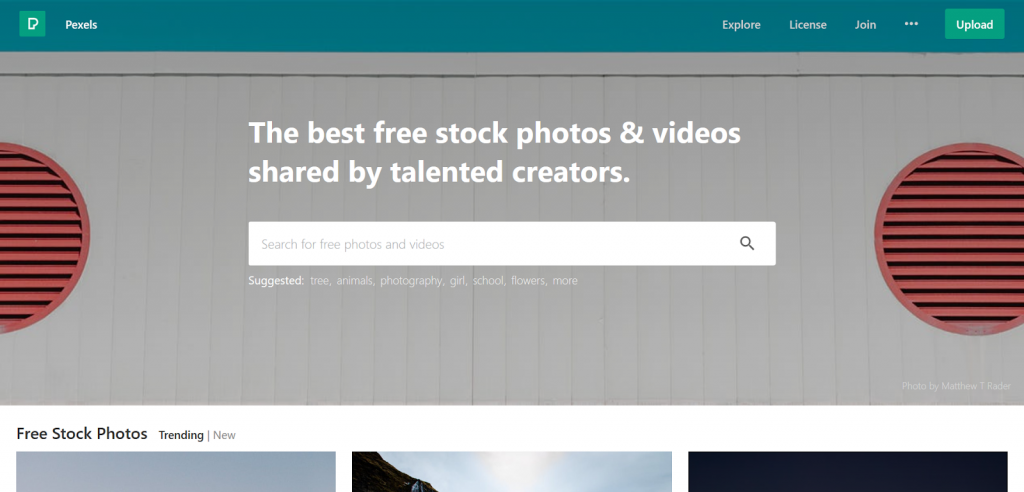
The search results will show images related to your keyword. It will also display related search options in case you are looking for different images.
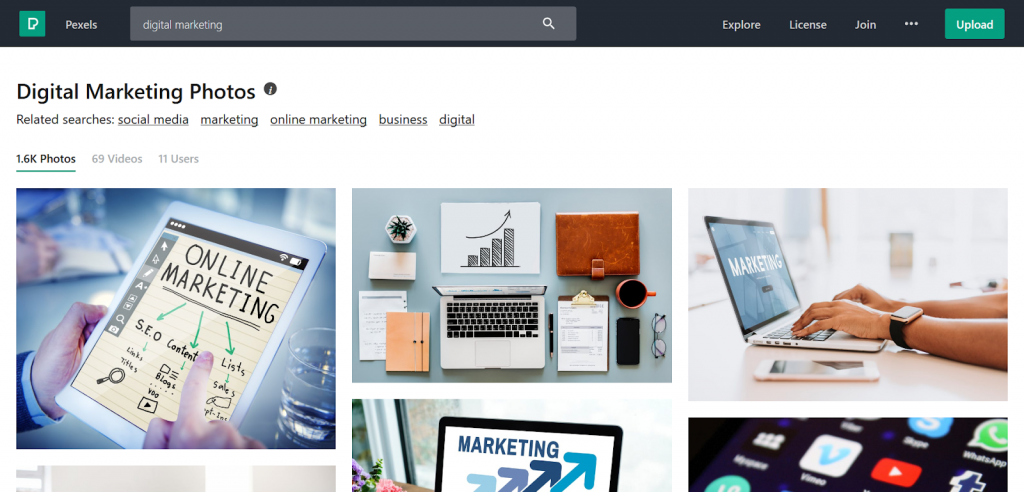
Next, click on the image you like the most.
You will see the Free Download button to download the image.
Select the image size from the little arrow beside the Free Download text in the button.

Unsplash
Unsplash has come a long way since it first started in 2013 with its limited range of photos and no search filter. Today it offers one of the largest photo library and I love their collection.
The intuitive user interface on their website allows you to find images very easily.
Default, it will show you all the major categories which you can directly explore by clicking on it.
If you are looking for images on a particular topic, you can search for the relevant keyword as sees in Pexels and Pixabay.

Once you search for the keyword, you will see all the images that they have for the particular keyword.
It will show you the relevant category list as well that you can explore if you want.
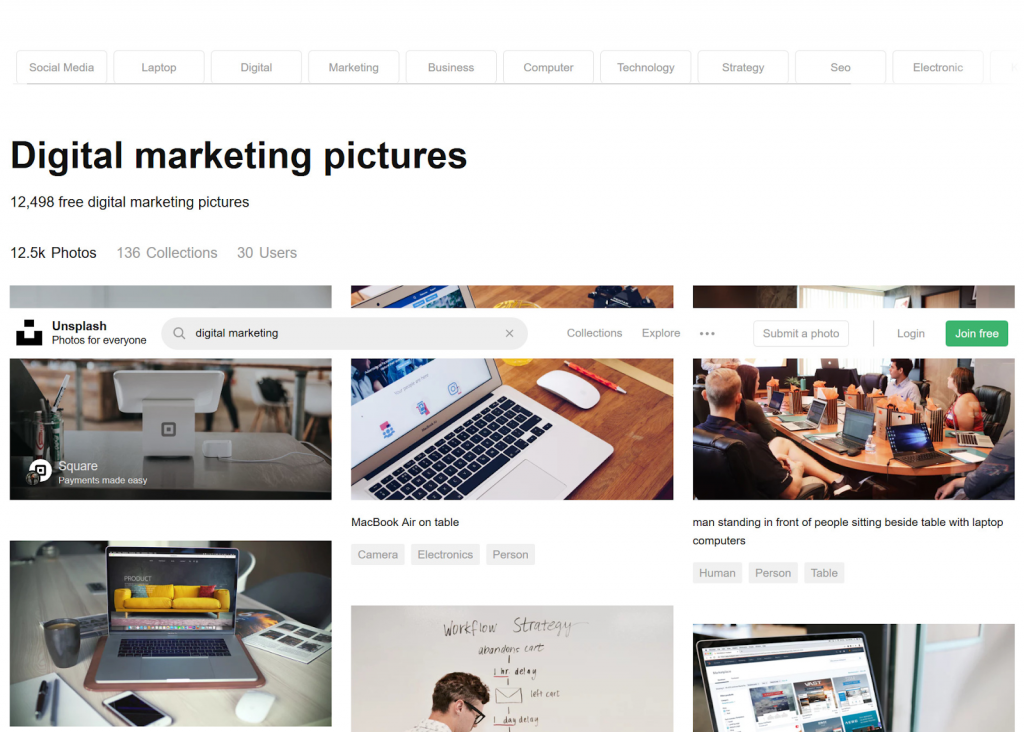
To download the image, click on the image that you like and it will open a new popup window. You can click on the Download Free button to download the image.

How you should use these images?
Once you download the relevant image for your website page or blog, you can modify that image a little bit. Use Canva to modify image. It’s Free.
For example, for one of my blog post, I download one image and modified it to make it more attractive and also wrote a caption on the image which made it easier to understand by just seeing the image.
Here is the image I created.

This way, you will have a higher engagement with your users.
There you go,
These are the 3 top free image sourcing websites to give you high-quality and relevant images as per your need.
And, the best part is,
You don’t need to purchase it and you can use it without giving any credit to the photographer.
Although, if you would like to appreciate the art, you can always give credit to the photographer or donate some money. These options are available on their personal websites as well as the 3 above.
Again, all these images are free to use for commercial purpose as well. You can read the license from the sites for more details.
So, which sites are you using to get free images for your website or blog? Let me know in the comment below

