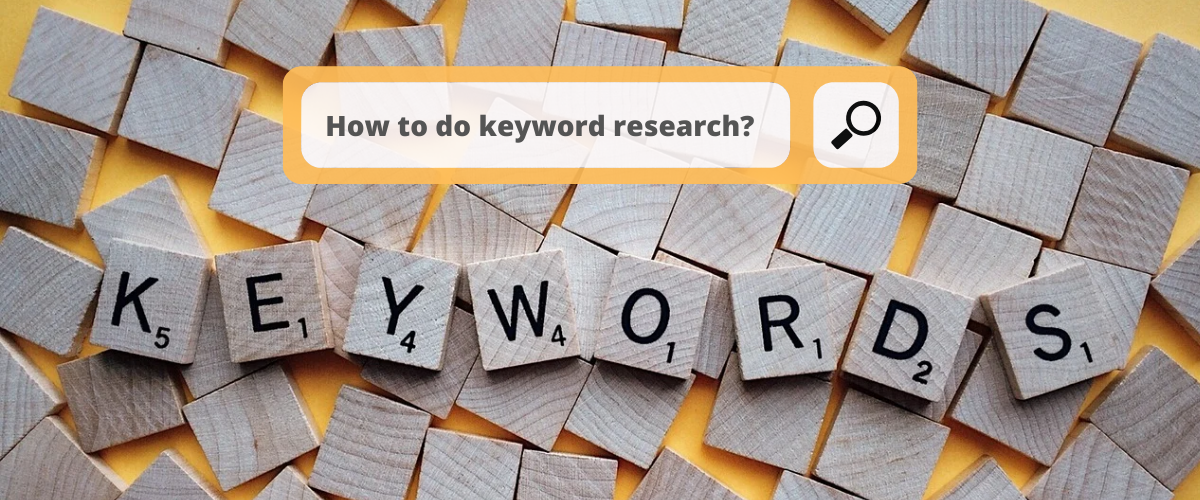Keyword Research is an essential part of SEO, even today. No matter how many algorithm updates Google releases, Keyword Research will remain the top priority.
You must know about keyword research as a part of SEO, so I am not investing time to write down what is keyword research and how important it is. For more details, refer to this Keyword Research Guide.
If you prefer watching video, here’s step by step keyword research tutorial.
Let’s dive into how to do keyword research for SEO. I will show you step by step process of doing keyword research the easy way.
Step 1: Make a list of topics based on your business
Business understanding is the most crucial part of this step. To create a list of topics, you need to know the business for which you are going to do SEO.
The next important thing is to understand user intent. User intent is one of the essential parts of Keyword Research.
Understand what your user will search on Google to buy your product.
Now, based on business understanding and user intent, try to find the topics related to your business.
For example, the digital marketing agency owner will list down the topics as below.
“Digital Marketing”
“Content Marketing”
“SEO”
“Social Media Marketing”
“Paid Marketing”
Please understand these are not keywords. These are just topics.
Let’s move to step 2.
Step 2: Find out keywords for all the topics
Now that you have your topics ready, you can focus on finding keywords for each item.
Let’s find out.
Go to Google Search Bar > Search for your topic like the below image.

Google will suggest keywords for your topic that people are searching for.
Now think about which are relevant keywords to your business.
In our example of digital marketing agency owner, I won’t take keywords like “digital marketing course”. I will add keywords such as “digital marketing company”, “digital marketing services” etc.
Do the same process for all the topics and collect the keywords.
Step 3: Find out all related keywords
To find out related keywords or search terms, again go to google and search for your topic.
Next, scroll down at the bottom of the page.
You will find the “Searches Related to” section. These are all the keywords that Google is suggesting as related keywords.

Again, collect all the relevant keywords to your business, as explained in an earlier step.
Then, click on any of the relevant keywords in that section. Scroll down to the bottom of the page. You will find new keywords in the “Searches Related to” section. Note down the relevant keywords.
As per our example, I clicked on “What is digital marketing strategy”. Consider someone searching for the digital marketing strategy is my potential client as an agency owner as I provide the services of digital marketing.

Repeat the process a few times to get as many as possible keywords.
Do the same process for all other topics.
Step 4: Find keywords from competitors
Competitors are the most crucial part of the research. You must identify your competitors and analyze their website.
You can find out keywords from the tools such as Ubersuggest, SEMrush, Ahrefs, or more.
Let’s take an example of Ubersuggest. You can do the same process on any tool.
Go to Ubersuggest > Enter the competitor’s domain name in search box and search. You can change the region if you want to be specific.

Next, click on the box “Organic Keywords”. You will see the keywords for your competition domain. Collect all the keywords from this list and add it to your list.

Please note, Ubersuggest free version has limited functionality. As on writing this post, it shows keyword details for free.
Repeat the process for all your competitors.
Filter the unique and relevant keywords and sort them by the search volume.
Step 5: Filter the list of keywords
Now you have all the keywords that you found from earlier steps. In this step, we are going to filter the list of keywords by understanding the type of keywords and how to use it further.
Filter the keywords for majorly two types. One is head terms(Parent topics) and second is long-tail keywords. You can even call this primary and secondary, respectively.
First, write down the keywords for parent topics. As per our earlier example of digital marketing agency owner, here are the example keywords for parent topics.
- Digital Marketing
- Social Media Marketing
- Google Ads
- Facebook Ads
Next, filter the long-tail keywords for all the subtopics. Here’s the example of long-tail keywords for the “Digital Marketing” parent topic.
- Digital Marketing
- Digital Marketing Services
- Digital Marketing Company
- Digital Marketing Company in Mumbai
- Digital Marketing Services in Mumbai
- Digital marketing services near me
- Hire Digital Marketing Company
You must filter all your keywords in this format. It will become more comfortable for you to work on it.
You can plan the new pages for all the parent topic and use all relevant keywords on the page. You can even write the blog on these long-tail keywords.
Start ranking for long-tail keywords first through the blog. It will build the authority of your website and slowly your consistency in producing content for these keywords helps you rank for head terms as well.
Step 6: Understand the keyword metrics
Keyword metrics are essential to understand if you want to rank for the keywords. If you don’t know how to read these metrics, you won’t be able to rank higher.
Before I give you more details, you can find keywords metrics first from the free or paid SEO tools. If you found keywords from Google Suggest, you won’t see other parameters so you must use tools such as Ubersuggest, SEMrush, Ahrefs to find out the keyword metrics.
Here are the keyword metrics.
- Search Volume
Search volume is the number of searches that a particular keyword has per month. - Search Difficulty
Search difficulty is the estimated difficulty to rank in the organic search listing. If the number is higher, consider it more challenging to rank. - Cost Per Click (CPC)
This metric shows the average cost per click of paid ads. If you run paid ads on Google and want to rank for this keyword, you must pay the amount listed for that particular keyword. - Paid Difficulty
This metric is estimated competition for paid search. If the number is higher, consider it more competitive.
Understanding this will help you rank faster on SERP. Find an explanation on how to use these metrics in the next step.
Step 7: Finalize the keywords
You have already grouped the keywords for parent topics (head terms) and long-tail keywords. You also now understand the keyword metrics. So you just need to decide the priority of keywords that you want to work upon.
By doing this step, you want to achieve fast results. So, keep this in mind when you finalize the keywords.
For example, take a keyword with less search difficulty and low CPC. It allows you to rank fast as competition is less. So, target those keywords first. And consider creating content for all such keywords.
Initially give priority to long-tail keywords with less search volume. They are easier to rank. Once you start ranking for those long-tail keywords, you can take high search volume keywords as well.
Next, use keyword research template to track the performance of the keywords.
Free Keyword Research Template
You can access my keyword research template from below link.
You are free to use and share.
Click here to access the template on Google Sheets
How to use the template?
To use the keyword research template, make a copy of the template that you will be able to edit.

Conclusion
That’s it.
You now have the keywords sorted focused on improving your SEO. I prefer to document it using my keyword research template. It can give you better clarity while working on the project.
You must reschedule this process every few months. Re-evaluate the keywords and prioritize them again. It will give you an edge over competition and helps you achieve fast results.
I hope you learned how to do keyword research today. If you are new and want to get more details on keyword research, I would recommend you to refer my Keyword Research for SEO Guide.
Now, I would love to hear from you.
Are you following any different tactics to do keyword research?
Please share your thoughts in the comment below.