Squarespace

Squarespace is extremely user-friendly and creative. They have very well designed website themes that give your website a great user experience and look & feel.
It is also little expensive than others. So If you are looking for creating a website with good photos, well-designed theme, and good features, Squarespace is a wise choice.
I recommend Squarespace to everyone who wants to build a really good looking website. Read my complete Squarespace Review.
Wix

Wix is one of the widely used website builder. It also has a good interface and wide range of themes with different categories like a blog, restaurant, photography, personal website etc.
You can design a website either from scratch or use a template. It has so many options to edit your website.
They offer a Free plan with limited options like others. Paid plans are also not that costly, you can starts from $5 per month and they give a discount if you opt for a long-term plan like 1, 2 or 3 years.
I recommend Wix to everyone who wants to build a cost effective and well-designed website. Read my complete Wix Review.
Weebly

Weebly is intuitive and user-friendly website builder. It is one of the best website builder available in the market. If you are not technical and wanted to create a website on your own, this is one of the best options.
It is one of the widely used website builders. Weebly has a Free plan with limited options which helps you create a website before you spend any money. They also provide 15 days free trial for the paid plan so decision making will be easier.
I recommend Weebly to everyone who wants to build a quick website without any technical knowledge. Read my complete Weebly Review.
WordPress.com
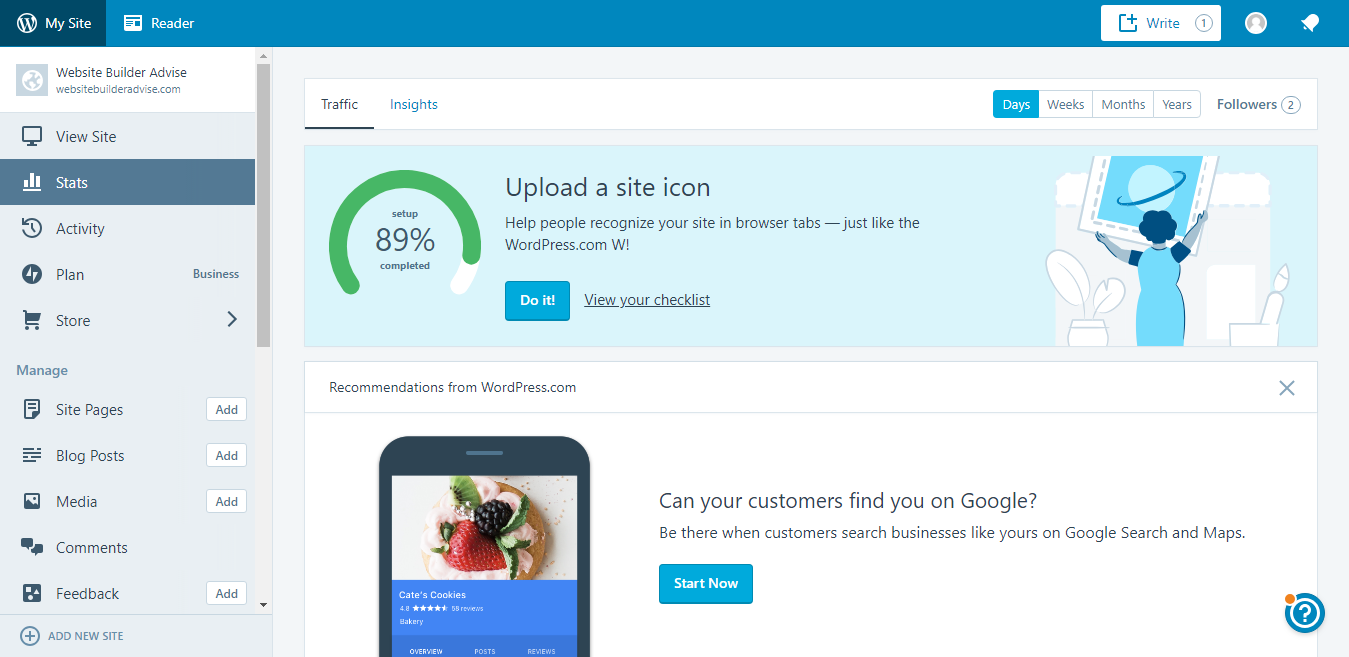
WordPress.com is not same as wordpress.org. It builds on open source platform wordpress.org. This website was created on wordpress.com platform. And It is a very good website builder for those who know a little bit about technology.
However, It is a good choice for those who don’t know how to code. They simplified the original wordpress.org interface and created a simple interface.
WordPress.com is not a drag and drop builder. But it is based on editor where you add your content and images.
Full Review Coming Soon WordPress.com
Confused about how to choose a website builder?
Use our website builder checklist to understand how you can choose the best website builder for your website.
Website Builder FAQs
1. What is website builder?
A website builder is a tool which helps you build your website without any technical expertise.
A long time ago, if you want to build a website you need to learn HTML/CSS or you need to hire a freelancer or a web design company to build your website.
Now, with tools like website builder, it is extremely easy to create your website. And It works with all kind of website for any industry.
Website builders have plenty of features like pre-defined templates, drag and drop, easy-to-use editor, SEO and marketing tools, videos, contact forms and many more. It is less flexible but for most businesses it’s sufficient.
So, website builder is a simple tool to create your website in less time.
2. Why you should use website builder over a custom website?
Earlier, I was designing and developing custom websites and it takes around 3 to 4 working days or more for a designer or developer to build the website.
If you are learning on website design skills, it may take months to learn and build a website.
Plus, it is expensive to build a custom website as a freelancer or design agency will charge you around $500 to $2000.
That’s why you should go choose a website builder. It’s easy, quick and inexpensive.
As a small business or individual, you can build your own website using website builder at low cost. Website builders start from $4 per month and based on the facility, it may go up to $20 per month.
3. Can I create a website for Free using website builders?
Most website builders have Free Plan so you can start creating your website for Free. But as it is free, it comes with limitations.
So why they provide Free plans?
It is mostly to get you started and sign up with them. It is also very helpful to you as it allows you to try their website builders and if you like it, you can proceed for the paid plan. In a way, it is always better to try before you buy it.
Here are the limitations of Free plans.
- You can’t use your own domain name. You have to use a subdomain to build the website. For Example, https://yourwebsite.websitebuilder.com
- Advertisement on your Free website. Website builders show advertise on your free website to promote their website builder.
- Limited feature set. You are allowed to use the limited functionality of the website builder. However, they provide all basic functionality to build a website but some features like e-commerce, limited themes, contact form etc. are not available in the Free plan.
Read this step by step guide to create a website for free using wix.
4. Can I build a website without any technical expertise?
Yes.
The website builder is a solution by which you don’t need any technical skills like HTML, CSS, PHP or Photoshop.
Website builders have tons of good looking themes which you can choose to build your website. On top of that, they also provide drag and drop builder so it will be very easy to add or remove any section, content or images to your website page.
So, you don’t need to learn any special skills. Just choose a good theme and start creating your website.
It’s that easy with the website builder.
