Rating: 4.5 / 5
Price: Starting from $12/month (14 days free trial available)
Last Updated: 23 Oct 2018
Squarespace is extremely user-friendly and creative. They have very well designed website themes that give your website a great user experience and look & feel.
It is also expensive than others. So If you are looking for creating a website with good photos, well-designed theme, and good features, Squarespace is a wise choice.
Themes

Squarespace has clean, simple and intuitive themes. I liked their all the themes which represent the latest design trend in the website design industry. All themes are professional and easy to use. They use big photos everywhere in the theme which makes it more elegant.
They also have category wise themes which help you to pickup theme from your industry so it will be easier for you to build the website.
All themes are responsive and work well in all the devices.
Content Block

All the pages in the themes are created via content blocks. Content block is a section with text, image, video or pre-designed element.
Content blocks are thoughtful and well designed. It also has a drag and drop facility to re-arrange your blocks within the page.
User Experience
I found Squarespace has a great user experience. As a beginner, you can easily find out the required options. Navigation is also very easy.
You can edit your website visually. So whenever you put the block of content or images, you can easily see how does it look. It will help you decide better.
Responsive Design
Squarespace themes are mobile friendly. All the elements you add in the webpage are also responsive. So you don’t need technical skills to create a responsive website. It is all inbuilt.
Website Speed
I have created many websites on Squarespace for my clients. Performance of the website is really very good. It loads in less than 2 seconds even if the website has many images.
They have optimized their themes very well and the performance of the website is really very high.
Restore version (Undo)
We all are human beings. We do mistakes but it’s important to correct it whenever we come to know about it.
Same applies to web pages too. You may update your content or image today and if that doesn’t work or by mistake, you added wrong information, you may need to update it. Restore option will come in handy at that time.
I couldn’t see any such option in Squarespace. However, it has a facility to restore deleted page or blog till next 30 days.
SEO
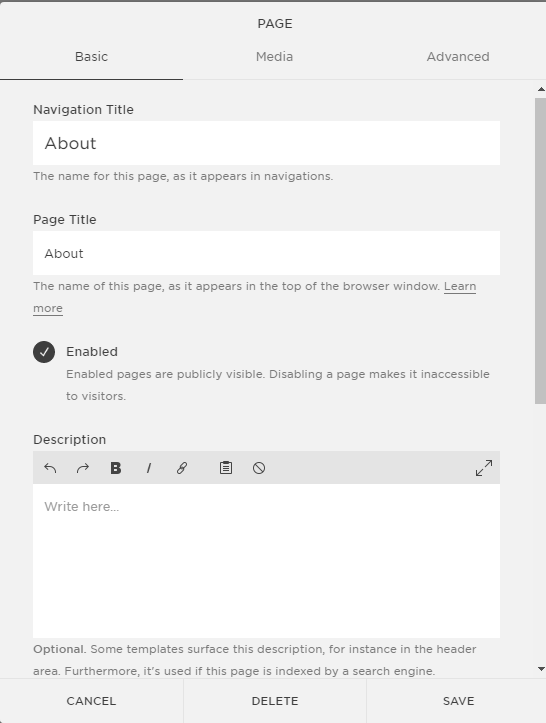
Your Website goal is to get more business and SEO(Search Engine Optimization) is the most effective channel to get more traffic.
Squarespace gives facility to change Page Title, Description and other SEO options to make your website SEO friendly. They also have a clean HTML and SEO friendly code.
On top of it, it allows you to update your URL and also build a sitemap which automatically updated in Google Search Console.
Squarespace supports Google Analytics to track your traffic. It also has its own analytics for a website. You can you both together which is great.
Price
Squarespace doesn’t have any Free plan. Pricing starts from $12 per month for the personal plan and $18 per month for a business plan including discount.
They also have separate plan for e-commerce. Basic(eCommerce) starts from $26 per month and Advance(eCommerce) starts from $40 per month.
Squarespace is expensive compared to other website builder but it gives you value for money. It is still affordable compared to custom website designer by freelancer or design agency.
If you want to build a beautiful experience for your visitors, Squarespace is a good choice. It has a very good designed template which will make your brand stand out from competitors.
Email is not included in the Squarespace plan like other website builders. You can purchase Gsuite, Zoho or any other third-party email service and connect it with your domain.
If you opt for Gsuite, your billing will be managed by Squarespace so you don’t have to deal with Google separately.
I recommend using Gsuite as it is affordable for your small business and works well.
24/7 Support
Support is a very important parameter in my checklist for purchasing any software. Whenever you stuck somewhere while creating a website, you need help from the support.
And, if you get 24/7 support, you can contact them at your time and get your query answered. This feature has incredible value as it saves your valuable time.
Squarespace provides 24/7 support through email and live chat. They reply typically within 1 hour if you email them your query. You can ask anything anytime and you will get your answers.
Squarespace Features
No – Free Plan
Yes – Unlimited Storage
Yes – Unlimited Bandwidth
Yes – Free custom domain
Yes – SSL security
Yes – Mobile Optimized Responsive Website
Yes – Blog
Yes – Newsletter sign-up
Yes – Contact form builder
Yes – Payment Option
Yes – SEO tools
Yes – Marketing Tools
Yes – Online store
Yes – 24 / 7 Support
No – Edit access in mobile
Pros and Cons
Pros
- Beautifully designed Templates
Squarespace offers hundreds of good-looking templates for different industries. They have design driven templates which big photos which gives your website great look & feel and it will eventually help you leave a better impression on your visitors. - Customization available for all option (Zero Coding)
Editor of Squarespace is very powerful. They have so many blocks and components which anyone can use via drag and drop to build the web page. It gives full control over your blocks parameters like fonts, color, background and more.They also provide CSS and JavaScript customization option which allows you to customize your website through coding. You should be a designer or developer and if you are not, stay away from these options. - Good website performance
All the websites I have created in Squarespace have very good performance. Website loading speed is very good which helps in SEO as well. And website never went down so far so overall up-time is very good.
Cons
- Expensive
Squarespace is comparatively expensive than other website builders. Pricing starts from $12 per month and the business plan start from $18 per month. And if you are building an online store, it will cost you $26 to $40 per month for the basic and advanced plan. - No Mobile Editor
The responsive website is one of the important requirement for SEO. A mobile editor will help you adjust look & feel of your website in mobile devices. Squarespace doesn’t have that option. They automatically adjust blocks in mobile and tablets.
Do I recommend this?
Yes.
Squarespace has everything which helps you build your website without any technical skill sets or hiring freelancer or any agency. It will take your couple hours to build a website using this website builder.
Their templates are really good and it gives a professional impression of your business. It is ideal for any industry but it is more suitable for creative industries. They also provide blogs and e-commerce so it is also ideal for many industries.
Pricing is little higher than other website builders. If you are from the creative industry, it’s worth spending extra bucks.
I have already provided the website checklist and feature list so it will be easier for you to decide.
I would suggest you try it before you decide. Try to build your website during your trial period. It will give you a better idea of whether you want to go ahead with it or not. You don’t need a credit card to enroll so go ahead and try it today.
