Rating: 4.8 / 5
Price: Free, Starts from $5/month
Last Updated: 30 Oct 2018
Wix is one of the widely used website builders. It also has a good interface and wide range of themes with different categories like a blog, restaurant, photography, personal website etc.
You can design a website either from scratch or use a template. It has so many options to edit your website.
Wix is very popular and used by more than 119 million users.
Now:
I have prepared a few points which will help you understand more about Wix and whether you can use Wix to build your website or not.
Templates
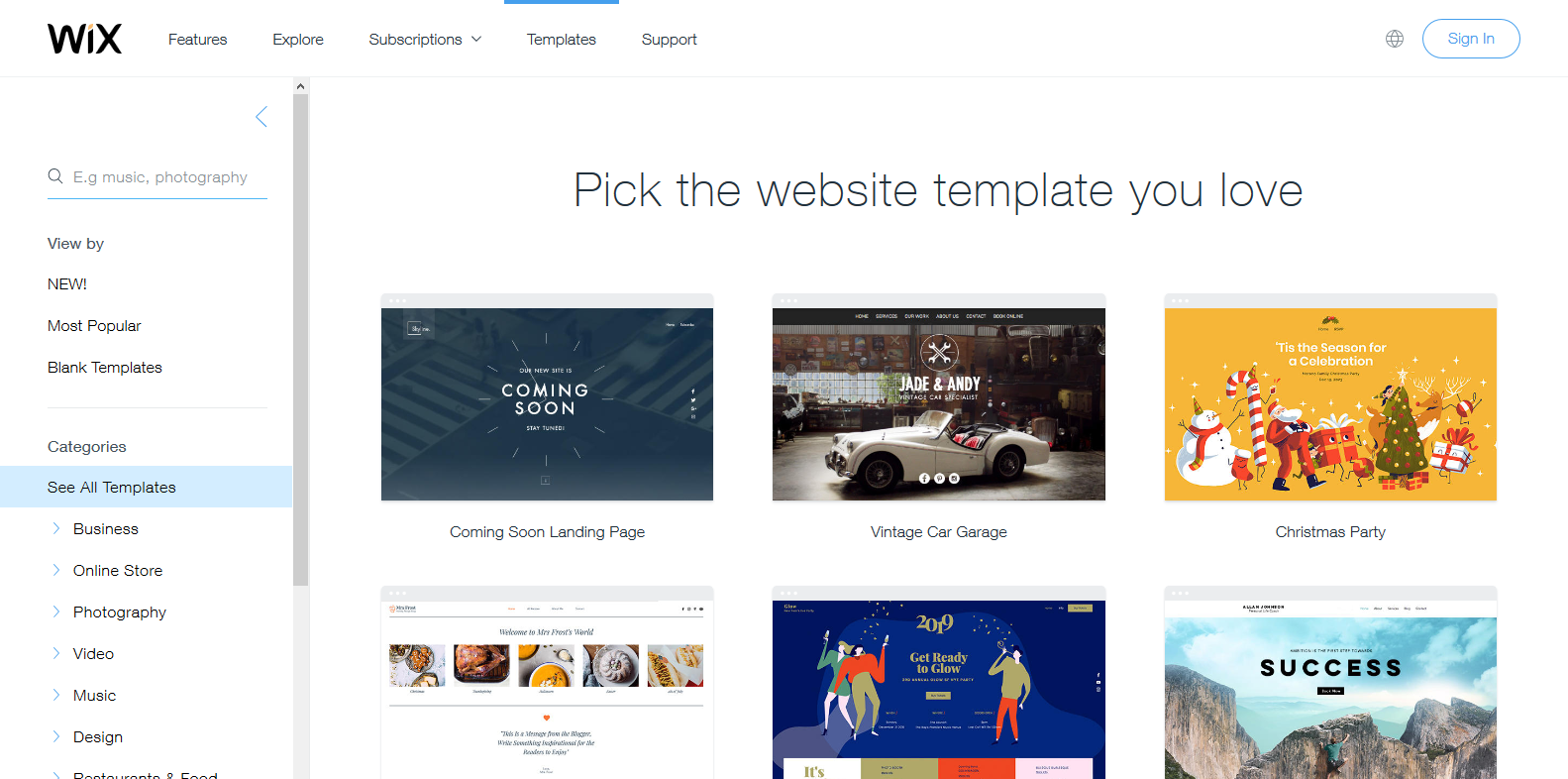
Wix has very well designed templates for many industries. You can choose the template based on your industry.
All the templates are designed as per latest trends and they are mobile friendly as well as SEO friendly.
Do not rush. Choose carefully. Because Wix won’t allow you to switch template once you build the website. If this is one of the top requirement for your website, stop exploring this.
But for major people, it doesn’t matter.
Wix templates come with pre-defined content and media which you can replace it while building the website.
Or you can start from scratch if you know how to build a website. This is a better option as per me as it has plenty of customization options which allows making a very good website for your business.
User Experience
Wix provides one of the best experience to create a website for their user. When you sign-up, it gives you 2 options. Either you create your website by choosing a template or Wix will help you create a website using Wix ADI(Artificial design intelligence).
If you are non-techie, I would suggest you use Wix ADI. It will ask you a few questions about your website and build your website automatically.
Once you build the website, you can simply go and edit required things before you go live with the website.
It also has a user-friendly editor which allows you to easily add elements to your webpage.
Let’s learn more about Wix editor.
Wix Editor
Wix’s drag and drop editor is very powerful and easy to use for any non-techie users. You can customize your website using ready-made elements of the editor. You can easily update your website template within a seconds.
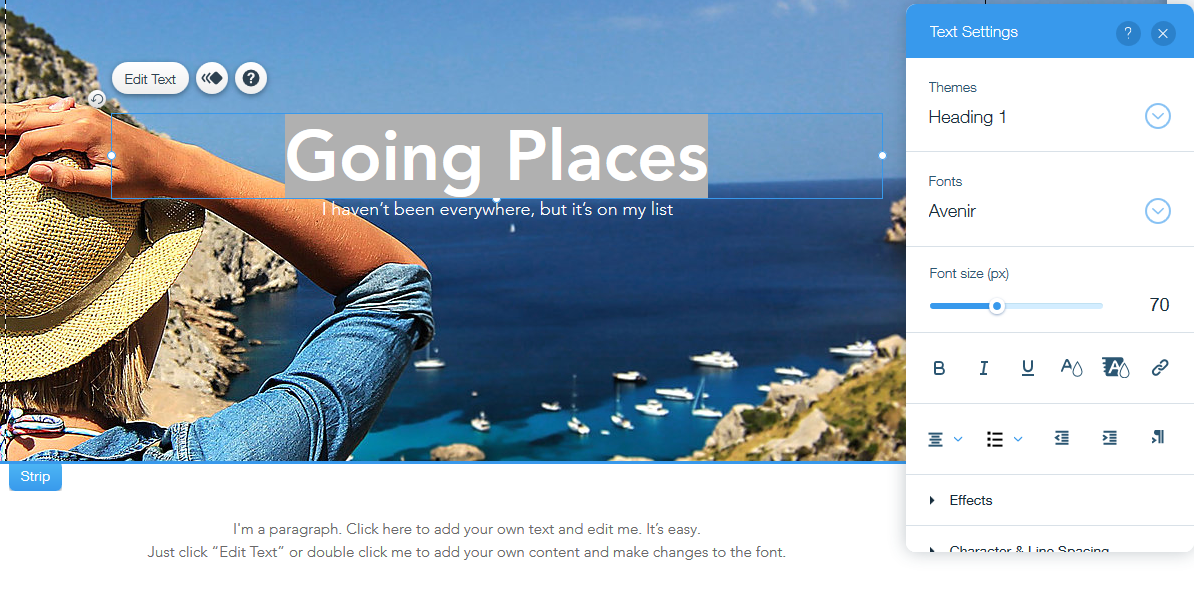
You can edit text or image easily. Just click on the element to edit the text and all relevant options will be displayed to design it.
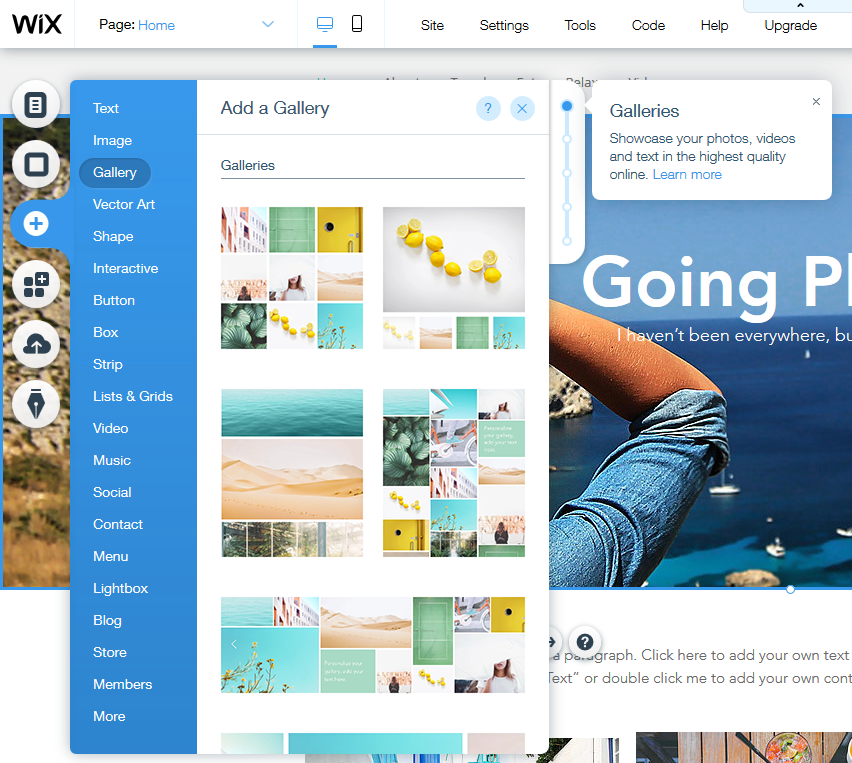
Wix editor has so many elements which you can use to build your website. All basic elements required to create a website is available. You can add Text, video, Gallery, button, shapes, social, pop-up, menu, and many more elements.
Wix has one of the very important features required these days.
Mobile Editor!

Mobile editor is the most important feature as we have to adjust our website for mobile and tablet devices. Google is now considering mobile-first indexing for SEO, so Google looks for mobile website first when they crawl.
So You will find almost all the features of the editor for updating the mobile view. It is optimized for mobile so it will be easy to use.
Overall,
Wix has a great editor which allows you to build the professional and good-looking website for your business.
Responsive Design
Yes, all the templates are mobile friendly. You can easily customize your template for mobile devices. It is important.
Not all the website builders provide a feature like the mobile editor. It is one of the key differentiators for Wix.
Among all the website builders Wix has more features which help to build the best mobile version of your website. And it is also important for your business.
Website Speed
I had created websites using Wix. All websites give a good performance and loads really fast.
Wix does image optimization to improve website speed. Whenever you upload the image, Wix will reduce the size of that image without losing the quality. This helps webpage to load faster.
It also uses CDN(Content Delivery Network). CDN cache the whole website in every region. So whenever any website request comes, it loads the website from a nearby region of user location.
This eventually helps website loads faster.
Restore version (Undo)
Did mistake while creating your website?
Don’t worry, Wix allows you to restore the previous version of your website.
You can even review the previous version before restoring it. We are all human beings. So this is one of the most important features that we need while creating a website.
It also has quick undo and redo option on top from where you can easily redo or undo your recent changes.
SEO
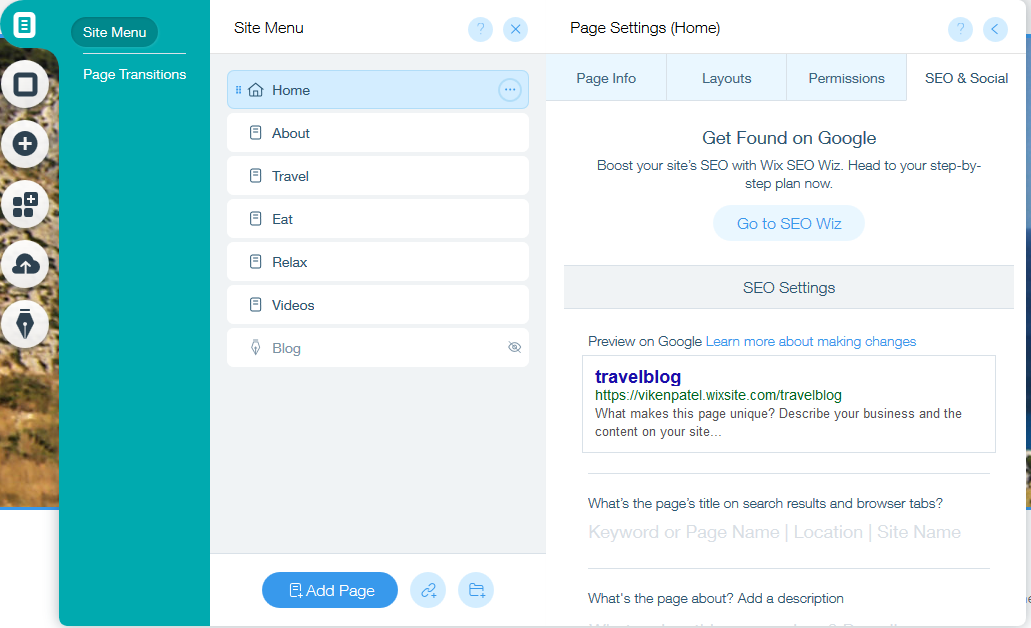
SEO(Search Engine Optimization) is the most important channel to get traffic for your website.
Wix gives facility to change Page Title, Description and other SEO options. It also shows you how does it look in Google so accordingly you can add your content for SEO.
Wix supports Google Analytics. It helps you track the website traffic through Google Analytics, Google Tag manager and even custom code.
If you have any other tracking application for which you want to add tracking code to your website, you can use the custom option in tracking tools and analytics.
Price
Wix has a Free plan as well as paid plans. Wix is one of the cost-effective options among all the website builders.
Free plan comes with the limitation of features, Wix ad, and no custom domain name.
They have many paid plans which starts from $5/month. If you upgrade your plan to a higher price, you will get more features in each plan. If you opt for yearly or two yearly plan, you will get a good discount.
So, overall it’s very cost-effective and the no-brainer for anyone to go with Wix.
You should have one email address for your business to communicate with potential clients. It will boost your brand.
Wix offers Gsuite as an email solution. Gsuite is a costly option for any small business owner. However, Gsuite comes with additional features which improve their productivity.
So to say, Wix provides Email solution with additional cost.
24/7 Support
I believe support is the top priority for anyone who is purchasing any software. As a user, you need help when you create a website. So, support is an important factor to consider while creating a website.
Wix does provide 24/7 support for premium plans like e-commerce. And they also have a very good library of articles for all of their features. They replied tickets in 24 hours which is good.
Wix Features
Yes – Free Plan
Yes – Unlimited Storage (Available in a higher plan)
Yes – Unlimited Bandwidth
Yes – Free custom domain
Yes – SSL security
Yes – Mobile Optimized Responsive Website
Yes – Blog
Yes – Newsletter sign-up
Yes – Contact form builder
Yes – Payment Option
Yes – SEO tools
Yes – Marketing Tools
Yes – Online store
Yes – 24 / 7 Support
Yes – Edit access in mobile
Pros and Cons
Pros
We already discussed about Wix’s well-designed templates, drag, and drop editor and mobile editor. These are the pros of Wix which set it apart from others.
- A wide range of design templates
- Intuitive website and mobile Editor
Cons
- You can’t switch template
Wix won’t allow switching template once you choose and start building your website. Many website builders allow to switch the template and I believe it should be easier for you to decide on the new design of the website. - Wix ads in Free Plan
Wix shows it’s ad when you publish the website under the Free plan. This is something really annoying. However, you can remove ads in paid plans.
Do I recommend this?
Yes.
Wix is one of the easiest and cost-effective website builder.
It has well-designed templates which help you build a professional website for your business. It also has plenty of marketing features which helps you promote your website and get more business out of it.
Wix also has a range of pricing plans. You can choose one as per your requirement. You can even upgrade it as per your need.
I have also discussed all required features so it will be easier for you to decide.
I would suggest you try creating a website using a free plan. Once you build your website and familiar with the functionality of Wix, you can upgrade your plan to a paid one.
