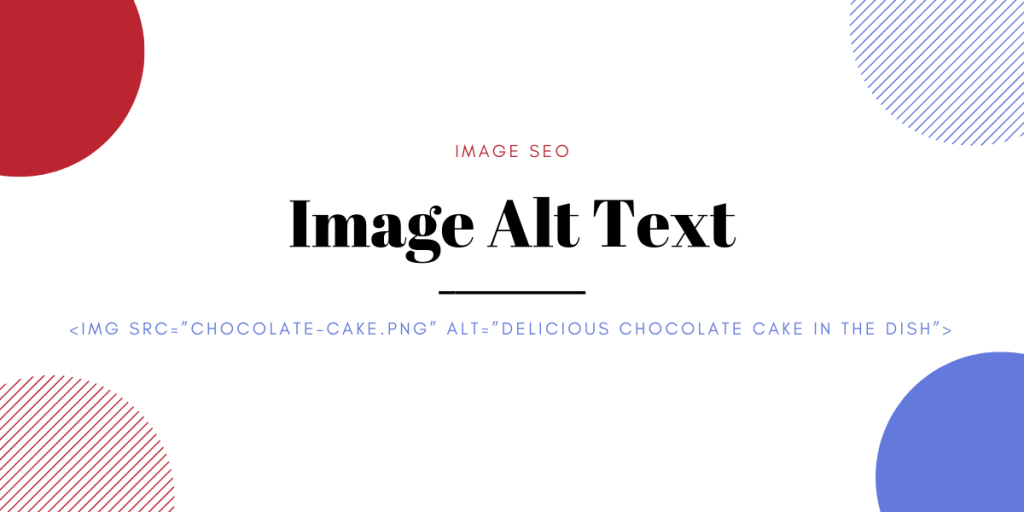Image Alt Text? You might be wondering why am I writing about something so trivial? That’s because a lot of people don’t understand the importance of the mere Alt Text and ignore it.
Alt text is a part of the on-page SEO tactic and is helpful when it comes to accessibility.
Search Engines don’t understand images easily. (I know these days Google is very smart and their engine has started understanding images.) Still, Alt text is important for search engines to read images.
Before we start, I am going to show you how I managed to rank my image in the Google Image Search for the competitive term “SEO Tutorial”
A while back, I published an SEO Tutorial and even though it’s a very competitive term, I used the proven process and within 3-4 weeks, my image from that article was on the first page of the Google SERP.
I am going to share that exact process with you today.
Using that even you can improve your ranking with the Alt tag and get more traffic.
Let’s dig in deeper and understand Alt text with examples and best practices to get more traffic.
What is Alt text?
Alt text (Alt Tag) is an alternative text tag placed on the image tag in the HTML code of the web page. This tag helps search engine or spiders to learn about the topic of the image.
How to add an Alt tag to your image?
In most content management systems like WordPress, there is an option to add the Alt tag. So when you upload an image, you will have the option to add an Alt tag.
If you have a static(HTML) website, you can simply add it using HTML code.
Here’s what it looks like:
<img src=”chocolate-cake.png” alt=”Delicious chocolate cake in the dish”>
How to write a good Alt text?
When you write Alt text for SEO, your first thought would be to add keywords. Yes, you are right. You can add keywords but don’t add too many keywords. It won’t really help.
Further, I would suggest you add your targeted keyword in one of the images and not to use too long description.
Here are the best practices.
- Write a good description describing the image properly.
- Keep your Alt text within 125 characters.
- Do not generic text like “Cat image”
- Use keywords but use it naturally and don’t stuff it.
Follow all these and you will have better Alt text that will help you rank higher on the search results.
What about the Image name?
The image name is just as important as Alt text and you should be using proper image filename as well. The filename explains the topic that the image represents to the search engines.
So use relevant and short image filename for your images.
Google now has “Google Lens” which detects the image and identifies the objects. However, it’s not perfect and still quite limited.
So my point is, the image name and Alt text still matter for the search engines to identify the topic.
Alt text Examples:
Let’s look at the good and bad examples. Consider you have an image of a Chocolate cake in the dish in your article. You wanted to add the alt text for the same.
Bad Alt Text Examples
<img src=”image001.png”>
In the above code, your image name is not relevant to your image and Alt tag is missing. This is a really bad example.
<img src=”cake.png” alt=”Chocolate cake, Chocolate cake recipe, birthday, Cake ”>
In the above code, the image name is somewhat relevant but the Alt Tag is stuffed with keywords. This is another bad example and I can’t stress enough how badly Google treats keyword stuffing.
Good Alt Text Example
<img src=”chocolate-cake.png” alt=”Delicious chocolate cake in the dish”>
In the above code, the image name and Alt tag both are mentioned. Alt text is descriptive and is saying exactly what it is in the image. This will help search engines understand the image better.
Google also suggests better Alt text for images. You can refer to Google’s Guideline for this.
There is no specific guideline or rule for creating an Alt text. You don’t need to follow any specific guidelines. You just have to make it descriptive enough for search engines to understand. Remember- don’t stuff keywords and be natural.
Nowadays, many images are created as custom images based on the content. So creating relevant alt text is not that hard.
The more images you work on or optimize, the better you get at it.
Additionally, it’s also very helpful in terms of web accessibility and for visually impaired and blind users.
Bonus Tips for Image SEO
Image SEO is a big topic. You can find more details on Google Help Guideline and how you can use images.
I would like to share a few tips which will I believe will help you rank your images higher on search engines.
Resize and reduce the size your image
Resizing images as per your website’s maximum width is the best way to optimize it. You may have an image with 2000px width but your website is only 1600px wide. So it’s best to resize it to 1600px width. If not so, the user experience of your website hampered with wrong sized images.
On top of it, if you reduce the size of your image by using tools like TinyPNG, it will really help you with your image SEO because Google prefers images that are small in size as they load quickly for the users. So you should consider optimizing your image around these 2 things.
Image sitemap
A sitemap is a way to tell Google that these are the pages or images that are available on my website so their spiders can crawl those images.
In an image sitemap, you can also give a description of the images and again it’s helpful to search engines to understand your image.
Read more about image sitemap on this official Google guideline.
So, create an image sitemap and submit it to Google.
Conclusion
All in all, working on Alt tag is great for SEO but it is still just one part of it. Do not go overboard by over-optimizing it.
You can try to rank your images in Google especially when your blog is new. It is relatively easy to rank images compared to your blog. I did the same during my early days and I can honestly see good results for it.
So are you going to work on Alt text and Image SEO? Do you have any other strategy which I have not mentioned? Leave that in the comments below.